The relationship between email and productivity is often complex, whether dealing with a full personal inbox or striving for business efficiency. AI email assistant is transforming this dynamic by simplifying and enhancing inbox management. As the world embraces artificial intelligence, these assistants are revolutionizing how we handle emails. This guide introduces the top 5 AI email assistants for improved email campaigns.
What Is an AI Email Assistant?
AI email assistants have become an indispensable tool in the ever-evolving landscape of digital communication. They help us cope with the overwhelming volume of emails and streamline the communication process. This advancement has changed how we approach and manage our daily influx of digital messages.
So, what exactly is an AI email assistant, and how can it revolutionize our email handling? An AI email assistant is a specially designed tool that helps users organize, compose, and manage their emails. These intelligent virtual helpers utilize AI algorithms to offer a more seamless email experience, setting them apart from regular email programs. Despite their futuristic appeal, AI email assistants are easily accessible and user-friendly in today’s world.
What Can an AI Email Assistant Help Business?
For businesses, an AI email assistant can be a valuable tool in multiple ways. Below are some ways in which AI email assistants can help:
Efficient Communication
By making email exchanges smoother, AI email assistants can boost how businesses communicate. Busy professionals can concentrate on important things since it shorts and prioritizes emails on its own. Furthermore, it can save time and ensure messages are consistent by writing replies. This helps in presenting a quick and professional image which is essential for keeping good relationships with clients.
Time Management
An AI email assistant takes care of regular and time-consuming tasks to help businesses manage time better. It can organize calendars, schedule appointments, and remind people of important tasks. By doing this, it lowers the chance of missing deadlines or meetings. Moreover, employees can spend more time on creative and strategic parts of their work by automating these tasks.
Personalized Interactions
AI email assistants understand and respond to how people talk by using language skills. They can suggest helpful content, personalize emails, and predict what users like. It makes customer interactions better and leads to happier customers who stay loyal. Companies can boost engagement and get more people to take action by using AI for custom marketing.
What Makes the Best AI Email Assistant Software?
The best AI email assistant software has multiple important features that make it work well. Here are some vital aspects of the AI email assistant tool:
- Easy Email Integration: A good AI email assistant tool should easily work with common email services. They should allow users to connect and sync their accounts seamlessly for a smooth experience.
- Inbox Management: It is important to manage your inbox. The best AI email assistant software must have features like prioritizing emails, sorting them, and organizing them. This will help users to handle emails efficiently and make them more productive.
- AI Features: The software needs powerful AI abilities such as responding based on context and understanding language naturally. It helps the AI email assistant provide relevant and fitting responses, suggestions, and support.
- Productivity and Automation: It should include tools that help schedule emails, set reminders, automate repetitive tasks, etc. Also, an AI email assistant needs to provide other features to boost productivity. This cuts down on manual effort and simplifies processes to make work more efficient.
- Data Privacy: It is crucial to keep user data safe. The best AI email assistant tools should have powerful encryption, openly share how they handle data, and follow privacy rules. It ensures user information is protected and builds trust.
5 Best AI Email Assistants in 2024
Picture having an AI email assistant that you can use to assign the task of handling email replies. It sounds pretty amazing, right? Well, we’ll provide the 5 best of them below.
1. Feedeo
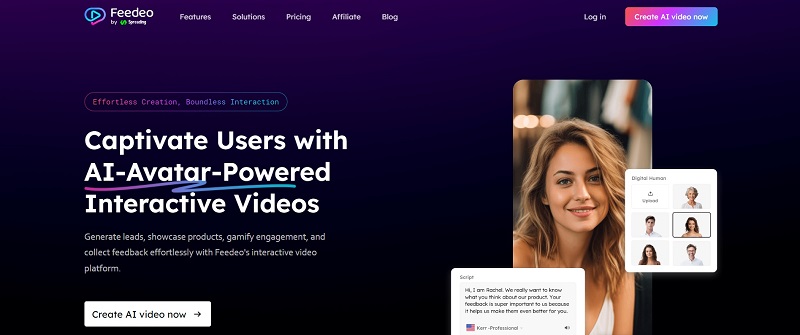
Feedeo stands out as one of the best and most renowned AI email assistants, known for its unique ability to create interactive videos for email campaigns. This tool also finds its use across various sectors such as e-commerce, education, marketing, and more. Its versatility allows users to craft videos for diverse purposes like lead generation, email campaigns, feedback collection, recruitment, and online learning.
The process of creating with Feedeo is straightforward and user-friendly. You simply upload images, complete a script, and watch as the website swiftly generates personalized face-to-face videos using digital avatars. Feedeo also offers a wide range of professional voices, enabling the creation of videos specifically tailored for different audiences across various regions. Its dynamic and engaging content makes it an ideal tool for sending personalized emails to individuals in a multitude of fields.
Pros:
- You can use its diverse range of components for creating videos featuring AI avatars.
- Effortlessly email your uniquely crafted videos while maintaining your distinctive brand presence.
- Provides over 10 captivating AI avatar characters, each waiting for your selection.
- Allows you to create unique AI avatars tailored to your personality by utilizing your photos.
Cons:
- The free version has limited features.
Pricing:
- Free
- Starter: $19.9/month
- Pro: $199/month
2. Sanebox
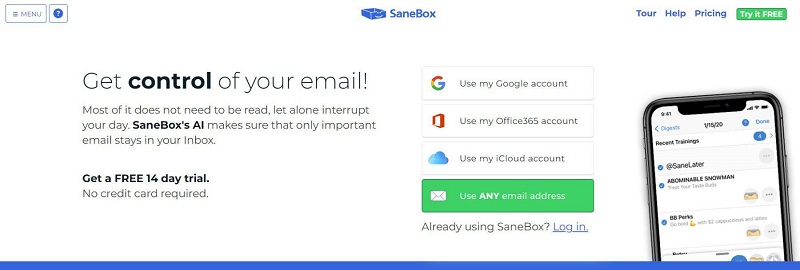
Sanebox is a helpful outlook AI email assistant that lets you organize emails. People like this tool since it shows them a clear list of important messages. This is like a personal assistant that knows what you like without requiring you to tell it. Furthermore, it avoids distractions and goes through unnecessary emails to save a lot of time. Sanebox gets better at sorting your emails over time by learning from your email habits. Additionally, this software categorizes your incoming emails based on your preferences. It sorts out your emails and knows which ones are essential to you.
Pros:
- Allows you to set up email folders as per your requirement.
- Don’t worry about getting overwhelmed by unwanted emails.
- Doesn’t take time to filter messages.
- Helps you to manage emails in real-time.
Cons:
- Allows you to create only 6 custom email folders.
Pricing:
- Snack: $3.49/month
- Lunch: $5.99/month
- Dinner: $16.99/month
3. GrammarlyGO
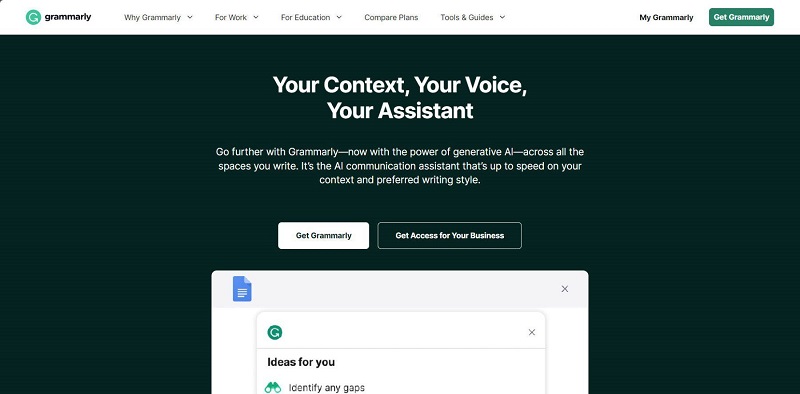
GrammarlyGo is a well-known program that goes beyond being just a spell-checker. This tool delivers well-crafted and considerate responses that consistently meet the intended purpose. Uses appreciate GrammarlyGo’s ability to grasp the context and objectives of their communication.
Further, GrammarlyGo excels in both refining your email responses and creating content directly from a command prompt. This AI email assistant produces grammatically accurate and contextually fitting replies by comprehending the subtleties of your conversation. Whether directed towards clients or colleagues, this feature guarantees persuasiveness and clarity in your messages.
Pros:
- Helps you to draft emails while considering the context.
- Check for grammar mistakes and rewrite sentences to improve them.
- Provides Chrome extension to command prompts for AI writing anywhere.
- Customize the rules for your writing style.
Cons:
- There is a limitation in generating content.
Pricing:
- Free
- Premium: $12USD/month
- Business: $15USD/month
4. Copy.ai
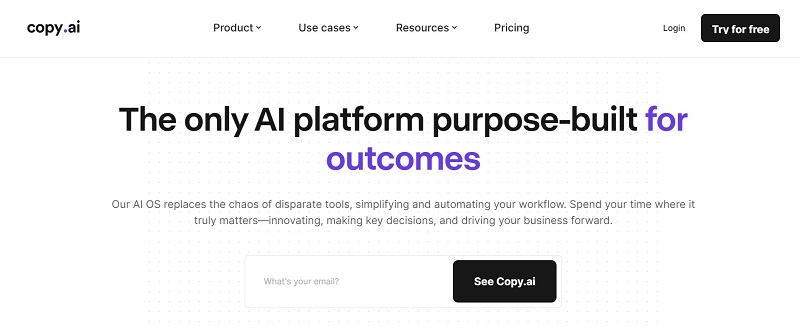
Another AI email assistant, Copy.ai enhances your writing efficiency and effectiveness. Including emails and social media posts, this software can create various types of content. Moreover, it provides a set of predefined prompts to let you generate new material. Copy.ai also suggests improvements in grammar, tone, and style to enhance writing quality. Yet, the capabilities of its email writing are limited since it provides only a few templates. Besides, the tool cannot comprehend messages and generate appropriate replies.
Pros:
- Offer suggestions and enhancements to existing prompts.
- Allows you to save and store relevant context to use.
- Numerous types of languages are supported for users from different countries.
- You can create both emails and social media posts through this tool.
Cons:
- It has limitations over the capabilities for writing emails.
Pricing:
- Free
- Pro: $49/month
- Team: $249/month
5. Missive
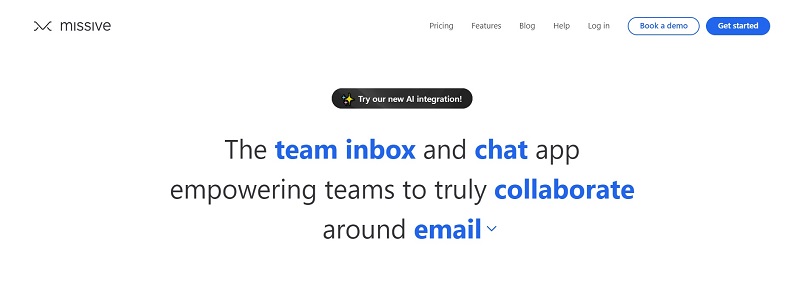
Missive is a popular collaborative communication platform designed for businesses. It facilitates unified interactions with customers through email and chat. Plus, team members can collectively manage communication and eliminate individual isolation. In Missive, collaboration tools are seamlessly integrated into customer emails and chats. This allows team members to collaborate behind the scenes by assigning tasks, clarifying messages, or seeking assistance.
Furthermore, the platform supports AI integration and offers businesses full control over AI usage. Additionally, Missive provides a tailored prompt engineering experience. This Outlook AI email assistant simplifies the creation of effective prompts for business communication with user-friendly suggestions.
Pros:
- You don’t have to switch between different applications and platforms.
- Allows team members to edit emails together in real time.
- Teams can categorize emails with labels and share inboxes.
- Helps users to create, assign, and track tasks within the platform.
Cons:
- Doesn’t support integration with LinkedIn yet.
Pricing:
- Free
- Starter: $14/month
- Productive: $18/month
- Business: $26/month
Final word
AI email assistants are reshaping the way we manage our inboxes, offering innovative solutions for both personal and business communications. Our comprehensive guide introduces the top 5 AI email assistants of 2024, with a special focus on Feedeo.
This standout tool excels in crafting interactive videos and tailoring content, positioning itself as a game-changer in email strategy and efficiency. Embrace the future of email management with Feedeo and experience a seamless, efficient, and engaging way to handle your emails. Transform your email encounters with the advanced capabilities of these AI-powered assistants.