Businesses are actively seeking solutions that enhance productivity and introduce a layer of intelligence to their processes. Thus, AI video editor emerges as supercharged tools that help companies revolutionize their approach to video content creation. This article explores the essential need for AI video editing tools to keep companies ahead of the competition.
What is AI Video Editing?
AI video editing refers to using artificial intelligence to automate and enhance the video editing process. Traditional video editing involves manual functions like trimming, transition, color correction, etc., which is time-consuming. However, AI video editors use smart algorithms to analyze video content and trigger certain automatic editing tasks and intelligent suggestions.
These AI-powered tools can perform various tasks like scene recognition, facial recognition, and suitable transitions based on the content. Moreover, the integration of AI in video editing has resulted in huge efficiency improvements and the overall quality of the edited videos. All in all, video editing with AI is all about making the process easier and quicker with its smart technology.
Benefits of using AI in video editing
The integration of AI in video editing has revolutionized the way we create and process video content. AI video editors bring a multitude of benefits that enhance both the efficiency and creativity of video production.
Efficiency in Editing: AI video editors significantly reduce the time and effort required in editing. By automating routine tasks like trimming, color correction, and audio adjustments, these tools allow editors to focus on more creative aspects. This efficiency is particularly beneficial for businesses that need to produce high-quality video content regularly.
Advanced Customization: AI algorithms can analyze footage and suggest edits based on content, style, and even audience preferences. This level of customization ensures that the final product is not only polished but also tailored to specific viewer demographics.
Cost-Effectiveness: With AI, the need for extensive manual labor is reduced, which in turn lowers the overall cost of video production. Small businesses and independent creators can particularly benefit from this, as it levels the playing field with larger production houses.
Enhanced Creativity: AI video editors are equipped with features that enable creative experimentation. From seamless transitions to sophisticated effects, these tools open up new possibilities for creative expression.
Error Reduction: AI’s precision in editing helps minimize errors that can be time-consuming to correct manually. This accuracy ensures a higher quality final product.
What Makes a Good AI Video Editing Software
AI video editing software makes our video editing tasks easy and efficient due to their various intelligent features. This section will discuss the factors that make an excellent AI tool for video editing.
- User-Friendly Interface: A well-designed interface of video editing software makes it accessible for all users of different skill levels. In addition, the software’s menus, buttons, and overall design should be clear and straightforward, allowing users to navigate effortlessly.
- Smart Automation: AI video editors should automate repetitive tasks, such as scene recognition, cutting, and transitions, using AI algorithms. This functionality not only speeds up the editing process but also enhances accuracy.
- Versatility in Editing: The software should be able to interact with various video formats and offer a wide range of editing options. Besides, it ensures that the AI video editor must serve different kinds of projects, from simple edits to creative ones.
- Customizability: While automatic editing is the key feature, good AI video editing software should provide users with customizable options for fine edits.
Top 10 AI Video Editors for Marketing
Several AI video editing software are available on the internet that can assist you in enhancing your content creation professionally. However, this section will let you know about the top 10 AI video editors that you can choose with trust and reliability.
1. Feedeo
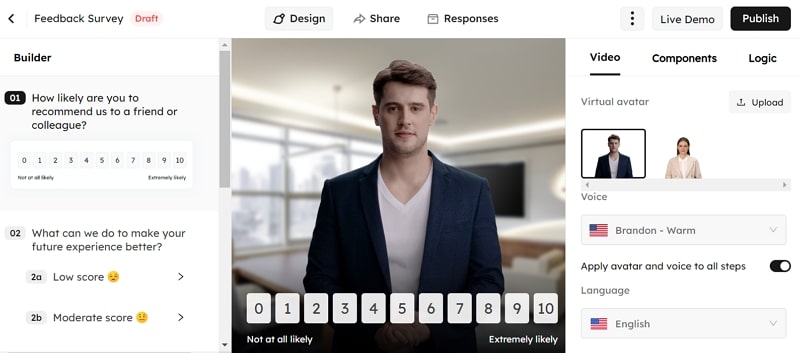
Feedeo is a creative AI video editor that captivates users with unique interactive video capabilities. You can select between various AI avatar images and voices that are customizable for you. Plus, you can even upload your image to showcase in your content videos. Moreover, to set up your content, you just need to fill in the script with the context you want to convey.
Moreover, this great AI video editing tool offers diverse components to meet your desired interactive scenarios. This unique video editor lets you quickly embed your videos or widgets on your website by integrating its provided codes. In addition, all these amazing functionalities enhance the marketing effectiveness of users and make their brand stand out among the rest.
Key Features
- This tool even allows users to set the logic for different video or page redirects to personalize the user experience.
- Feedeo enables users to share the link directly with others, allowing them to interact with it for further customizations.
- Additionally, you can access several templates in this AI video generator to automate your marketing content creation. Moreover, it allows you to watch a live preview of the selected template.
- With the helpful customer support of this software, you can access several video editing guides and instant answers to your queries.
Pricing
- Starter: $19.9/month
- Premium: $399/month
2. Movavi
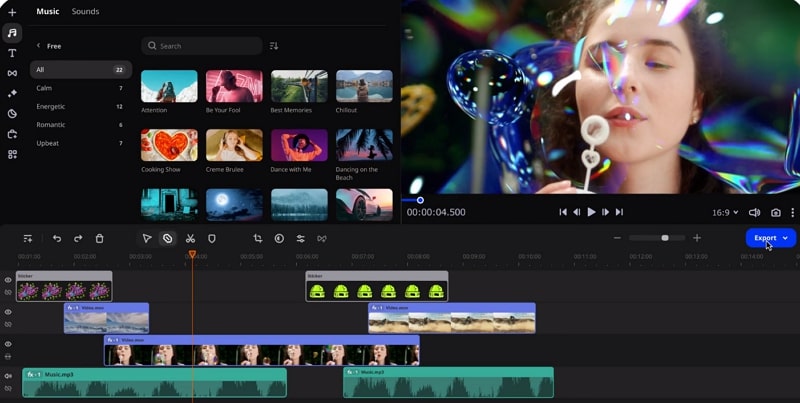
Movavi is an awesome AI video editing software with intuitive features for quick and easy video customization. With this tool, you can save hours with its clear design and powerful AI integration. So, whether it’s a short promo reel or a business project presentation, you can create eye-catching videos to earn users’ attention. Also, you can create and edit get-together videos to create memories with your loved ones.
Key Features
- The new video-cutting feature of this AI tool gives you sharper and eye-catching montages that you can use for professional videos.
- Furthermore, Movavi AI video editor has an advanced AI motion tracking feature that adds moving graphics to enhance reality in your videos.
- Using this tool’s AI noise removal feature, you can remove unwanted background noise and create videos with clear sound.
Pricing
- Video Editor: $49.95/year
- Video Editor + Effect Packs: $69.95/year
- Video Suite + Effect Packs: $94.95/year
3. FlexClip
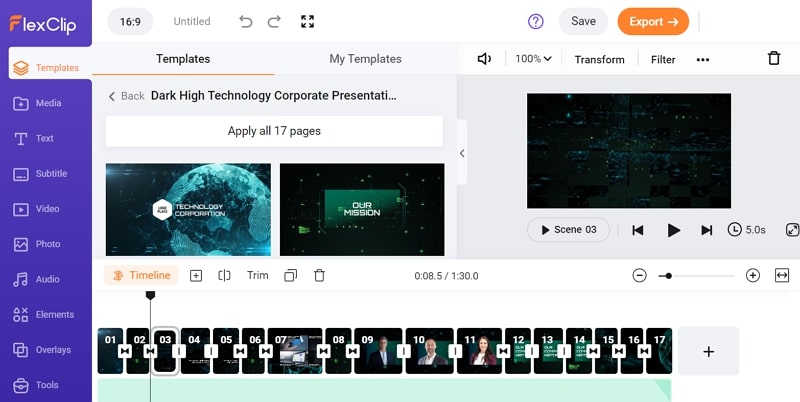
FlexClip is an AI tool for video editing that is flexible in its feature to create stunning video clips. This tool comes with several premade video templates that you can preview or customize according to your interests. Moreover, you can enhance your video creation with thousands of built-in text animations and preset styles. In addition, you are also allowed to create fantastic slideshows with suitable music by combining relevant photos.
Key Features
- This Free AI video editor offers the ability to convert text into video, where you can specify the scenario in text script.
- You can effortlessly generate subtitles for your video content with this tool’s unique AI auto subtitle generator.
- Plus, the cloud-based functionality of this AI video editing tool allows you to work together in teamwork from anywhere in the world.
Pricing
- Plus: $19.99/month
- Business: $29.99/month
4. Wondershare Filmora
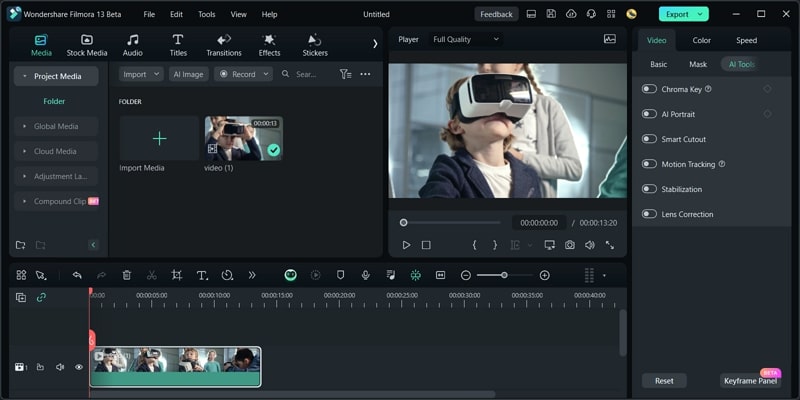
Wondershare Filmora is a powerful video editing software with its AI copilot editing functionality. So, with its smart personal AI assistant, you can ask for any video editing-related help to streamline your editing process. Moreover, the AI Copilot of this AI video editor uses smart technology to understand your videos and how they look. Thus, it gives you personalized ideas for improving your videos with edits, transitions, and effects.
Key Features
- It prevents mistakes by finding problems with conflicting settings and provides you with warning messages.
- The AI music generator of this tool enables you to enhance the quality of your video by allowing you to create unique music according to your video requirements.
- In addition, this AI video editor lets you use any function by just clicking the button on the chatbot. So, you can get the best solutions based on your editing needs effortlessly.
Pricing
- Subscription: $19.99/month
- Cross-Platform: $69.99/year
- Perpetual: $79.99/lifetime
5. Runway
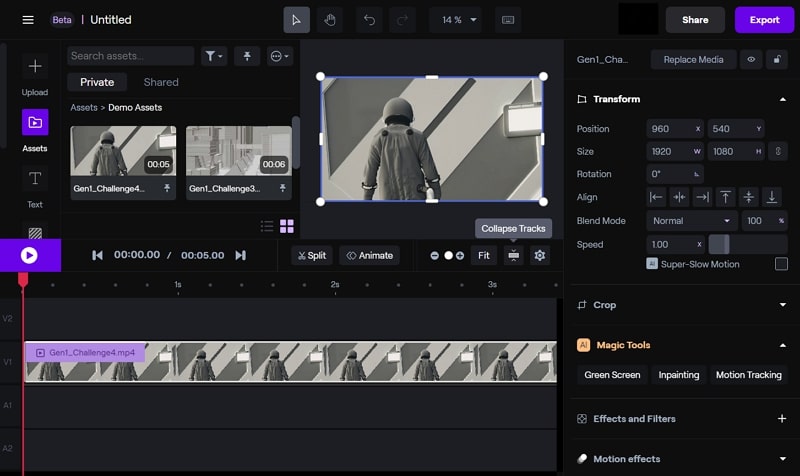
Runway is like a magical video editing software with creative tools to generate and customize content. Using the inpainting feature of this AI video editor, you can easily remove unwanted objects or people from your video. Additionally, the multimodal AI system of this tool can create beautiful novel videos using text, images, or even short video clips. Thus, this editing tool is empowering filmmakers worldwide to gain creative vision with AI.
Key Features
- This powerful AI video editor offers a unique slow-motion feature that can turn any video into ultra-smooth and super-slow frames.
- In addition, it can automatically blur faces in your uploaded videos wherever you want for special circumstances.
- You can split your footage into several clips with its advanced scene-detection functionality.
Pricing
- Standard: $15 per user/month
- Pro: $35 per per user/month
- Unlimited: $95 per user/month
6. Vimeo
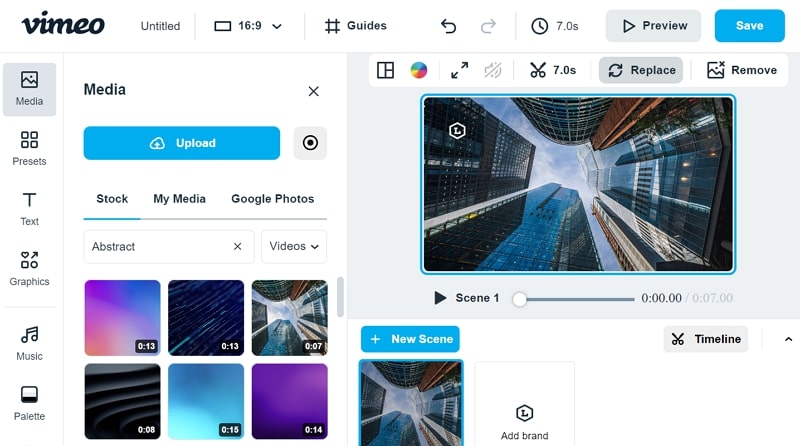
Vimeo is a high-definition video hosting platform that helps content creators smartly present their work. Besides this, this AI video editing tool also keeps your content organized in an interactive video library. Additionally, this tool allows users to host videos in a customizable and ad-free player, which they can also embed on their website. Plus, it gives the users the ability to track their video’s performance from a single dashboard.
Key Features
- Users also can effortlessly eliminate ‘ums’ and pauses with this AI video editor.
- You can instantly generate video scripts by providing a brief description, letting AI transform your idea into a fully-fledged script in seconds.
- Moreover, this tool lets you delete the lines from the transcripts to trim the video.
Pricing
- Starter Plan: $20 per seat per month
- Standard Plan: $33 per seat per month
- Advanced Plan: $108 per seat per month
7. VEED.io
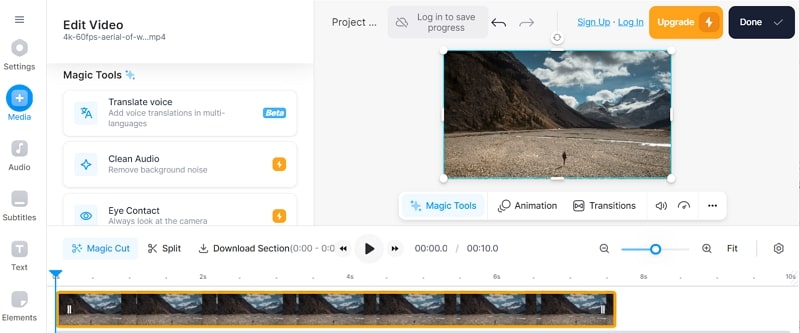
VEED.io is an online AI video editing software that allows users to create and customize videos directly through web browsers. However, users often use this tool for straightforward video editing tasks when they don’t require advanced and complex features. Thus, it can be commonly used to create video content for social media and other online platforms. Furthermore, this tool offers pre-designed free templates that are fully customizable with several AI-integrated features.
Key Features
- This AI video editor operates entirely in a web browser, eliminating the need for users to download any software.
- Users are allowed to upload their own media files or can even use footage from the stock library of this tool.
- You can get several audio-adjusting features in this AI video editor, like background music or transcriptions.
Pricing
- Basic: $18 per user/month
- Pro: $30 per user/month
- Business: $70 per user/month
8. Wisecut
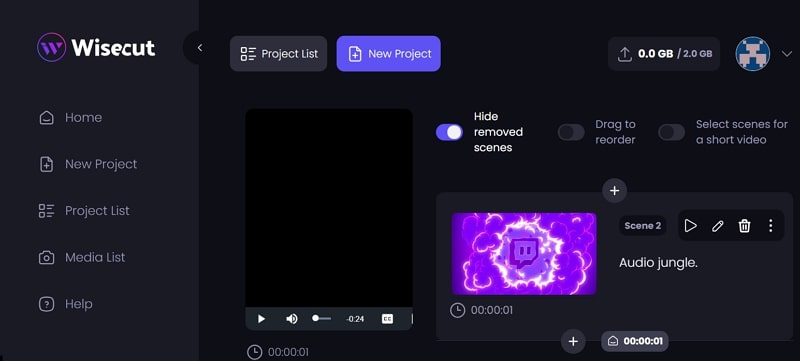
Wisecut is an easy-to-use AI video editor that can transform long-form talking videos into short ones with music and subtitles. Besides, this tool assists in editing by generating a transcribed storyboard based on your speech, allowing users to adjust the video. Also, this video editor automatically identifies and removes prolonged pauses in long-format videos. Thus, this prevents awkward moments and ensures smoother experiences.
Key Features
- This AI video editing tool uses face recognition to smoothly switch between scenes, making sure the video looks natural.
- You can translate your videos into multiple languages with a few clicks, increasing the range of viewers.
- Wisecut offers a balanced audio experience by lowering the background music when someone is speaking and increasing it when there is no speech.
Pricing
- Starter: $15/month
- Professional: $57/month
9. Synthesys
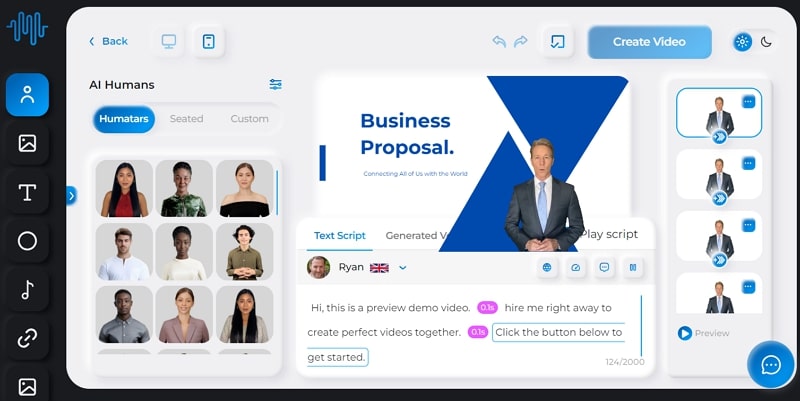
Synthesys is a powerful AI video editor that lets you create hyper-personalized videos without the expense of traditional studio time. With this tool, you can create voiceovers with avatars of real actors in more than 140 languages. However, this AI tool for video editing lets you easily adjust every part of your video, making it simple for your business. Overall, videos made with Synthesis look convincing and are meant to create strong connections with viewers.
Key Features
- With this tool, you can upload any voice and create lipsync videos with a desired AI human.
- You can also combine various scenes in a single video with the multi-scene functionality of this AI video editor.
- By providing just a script, you can create professional video clips with more than 60 avatars to choose from.
Pricing
- AI Voices: $23/month
- AI Humans: $35/month
- AI Image: $19/month
- Synthesys AI Studio Bundle: $239/month
10. Adobe Premiere
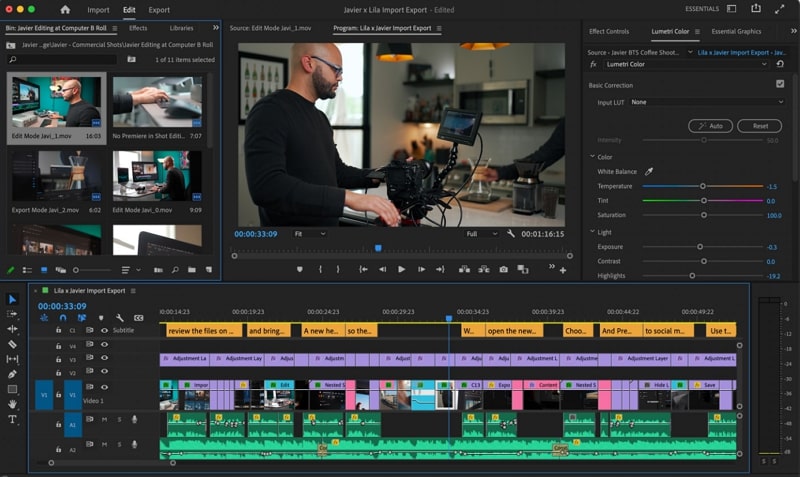
Adobe Premiere is a professional video editing software that can produce high-quality content with its AI integration. This AI video editor features a timeline-based editing interface where users can arrange and edit videos with precision. Moreover, it is widely used by the film industries and content creators due to its professional-grade features. Plus, this tool supports a wide range of export formats and settings, making it suitable for various platforms.
Key Features
- Morph cut transitions of this tool enhance visual consistency and make clips transition smoothly from one to another.
- The Auto Ducking feature of this tool ensures dialogue and background sounds are in proper harmony.
- This AI video editor also offers motion graphics templates by which you can create custom titles and graphics.
Pricing
- Premiere Pro: $22.99/month
- Creative Cloud All Apps 100GB: $59.99/month
Conclusion
In conclusion, AI video editors are becoming crucial tools for businesses that want to take their content creation to the next level. These intelligent video editors utilize algorithms to automate tasks, making editing more efficient and accessible. So, you have been introduced to the top 10 tools that can assist you in your video editing on a professional level. Also, we have identified Feedeo as the best tool to handle AI-based video editing.
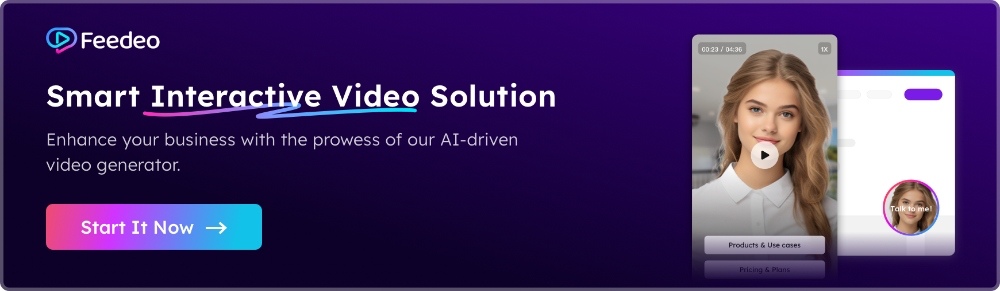
Read more: